New Year 2025 Sale!
Don't miss out on a 80% discount!
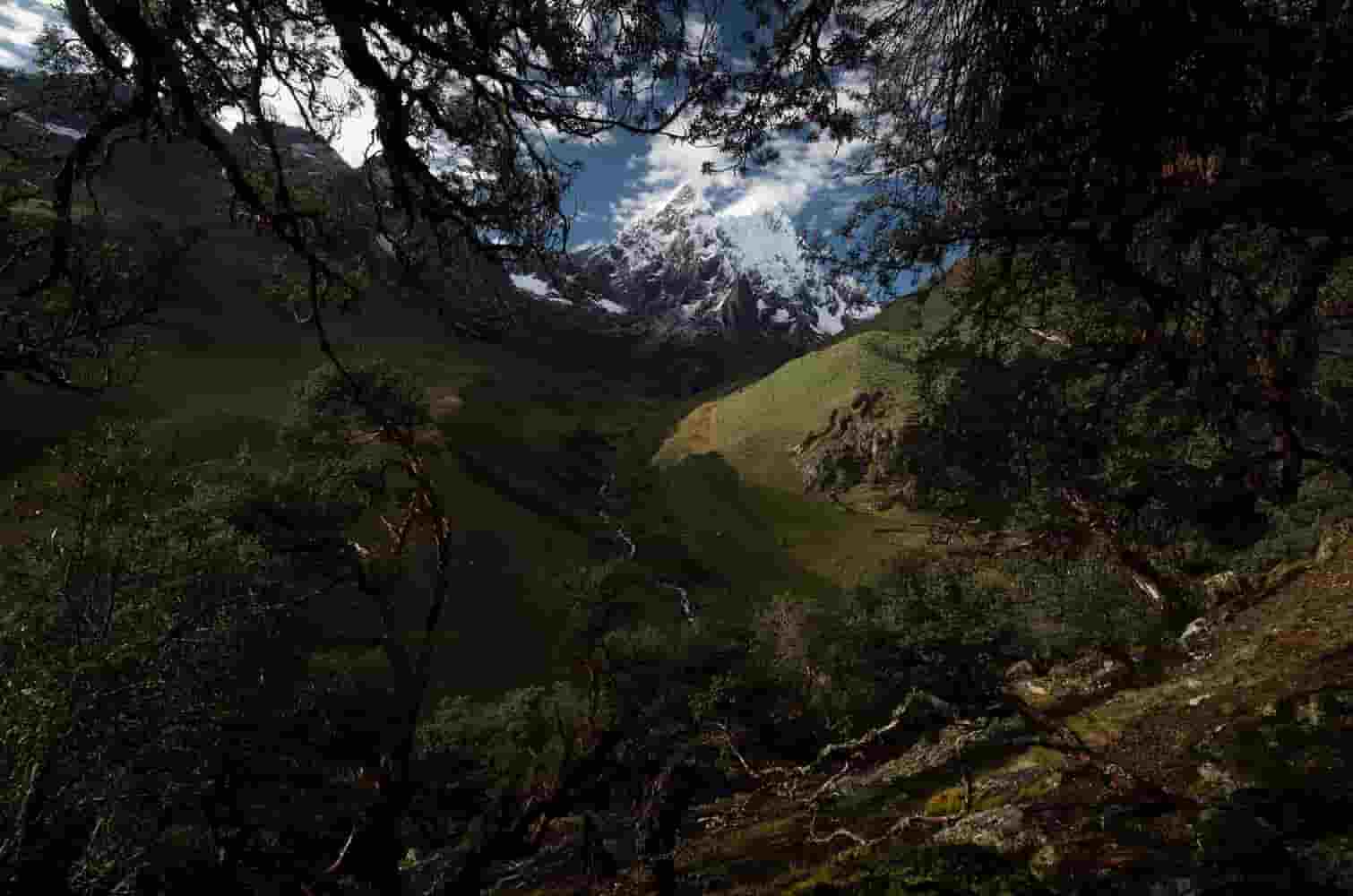


DURATION
RAWS
DIFFICULTY

LOCATION


DURATION
3h 40min

RAWS
1

DIFFICULTY
Med - Adv


LOCATION
Peru
- Max Rive Look
- Adding Mist
- Object Paint
- Color Paint
- Separation
- HSL Advanced
- Recover H-Lights
- SideLight
- IG Edit
With this Photoshop landscape editing and post processing tutorial by Max Rive, you will learn to create the best colors, contrast, light and sharpness in your landscape image. Your landscape photo editing skills will be brought to the next level with the best landscape editing techniques; color and light painting on the trees, adding mist, increasing separation in the colors and contrast, shifting the light to one side, making small adjustments for Instagram and many more Photoshop landscape editing techniques. All landscape editing techniques in this Photoshop editing and post processing tutorial are easy to learn without requiring advanced knowledge about Photoshop.
New Year 2025 Sale!
Don't miss out on a 80% discount!
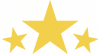 Lifetime access to Photoshop Landscape Editing Tutorial Video and RAW - download + stream.
Lifetime access to Photoshop Landscape Editing Tutorial Video and RAW - download + stream.
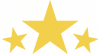

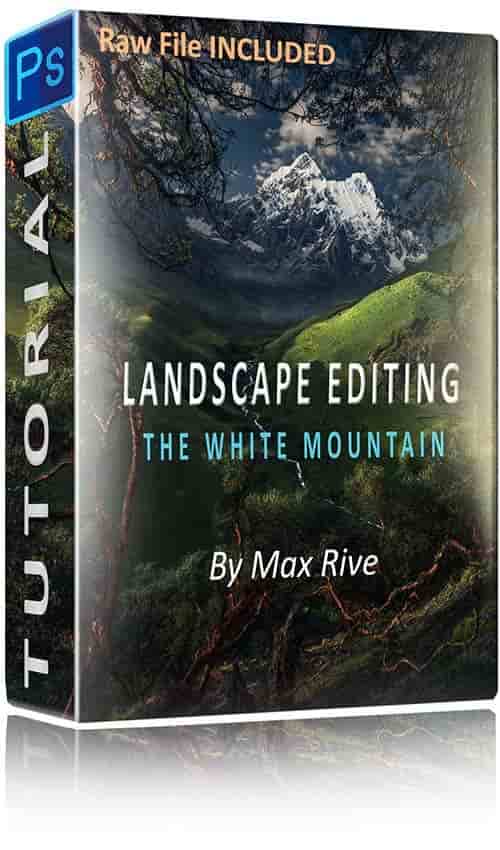
Color Paint Objects.
You want to create three-dimensional objects in your landscape photo with your photo editing. Learn now Max Rive’s amazingly simple yet powerful color paint technique
Cheat with ND-grads.
You want to add some incredible light effects to your landscape photo by adding ND-grad filters in camera RAW. The way Max is doing this will surprise you, including the results!
Recover Highlights.
You want to know how to recover blown out highlights in your landscape image with this editing technique. Don’t go back to the location, go back to your overexposed images with this technique!
Camera RAW.
Camera RAW.
The Camera RAW editing is the first step in the editing process. During this step the creative direction of the photo has to be decided. Think about the White Balance, contrast, dynamic range, colors, softness and more. There are some sliders and options Max recommends using and also some Max will not use on purpose.
When the raw file has overexposed parts, the pixels in that area are have the highest possible brightness level with no other information. Changing the sliders won't help, there is no visible contrast. Having overexposed parts in a raw file is something that can't be fixed. However, Max Rive has found a way to fix these parts in Photoshop.
Overexposed Parts.
Overexposed Parts.
Light.
Light.
The Light is one of the most important aspects that will decide the quality of a landscape image. Although the composition is something that has to be decided first, it is the given light that will decide for us if we are happy with the shots. The digital darkroom is seen as an instrument to enhance the light captured by the RAW file a little. With the unique editing techniques in this video, Max goes even further and turns normal light in something extraordinary.

The RAW looked like nothing special, but I already knew which landscape editing techniques I would use to turn it into something magical. I
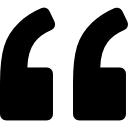
This Photoshop Landscape Editing Tutorial has to be my most popular to date. In this landscape editing video, I will process one of my first photos I took in Peru. I found the spot during a hike, and framed the river with some trees. The RAW looked like nothing special, but I already knew which landscape editing techniques I would use to turn it into something magical. I added some light on the (left) side, removed the overexposed clouds above the mountain, added haze, clouds and some vignetting to name a few landscape editing techniques. I also did some color painting on the trees, worked on the separation on the green hills, worked on the red tree trunks, improved the distortion, and created a perfect green summer mood. Overall this Photoshop Landscape editing tutorial has become one of my audience favorites.




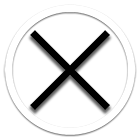
 Depth and Light
Depth and Light
 Haze Control
Haze Control
 Sunstar Creation
Sunstar Creation
 Highlight Control
Highlight Control
 Contrast
Contrast
 Focus Stacking
Focus Stacking
 Afternoon Light
Afternoon Light
 BUNDLE
BUNDLE
 Google Earth Scouting
Google Earth Scouting
 Unique Contrast Control
Unique Contrast Control
 Landscape Editing
Landscape Editing
 Light Rays
Light Rays
 Semi Black and White
Semi Black and White
 Color Editing
Color Editing










