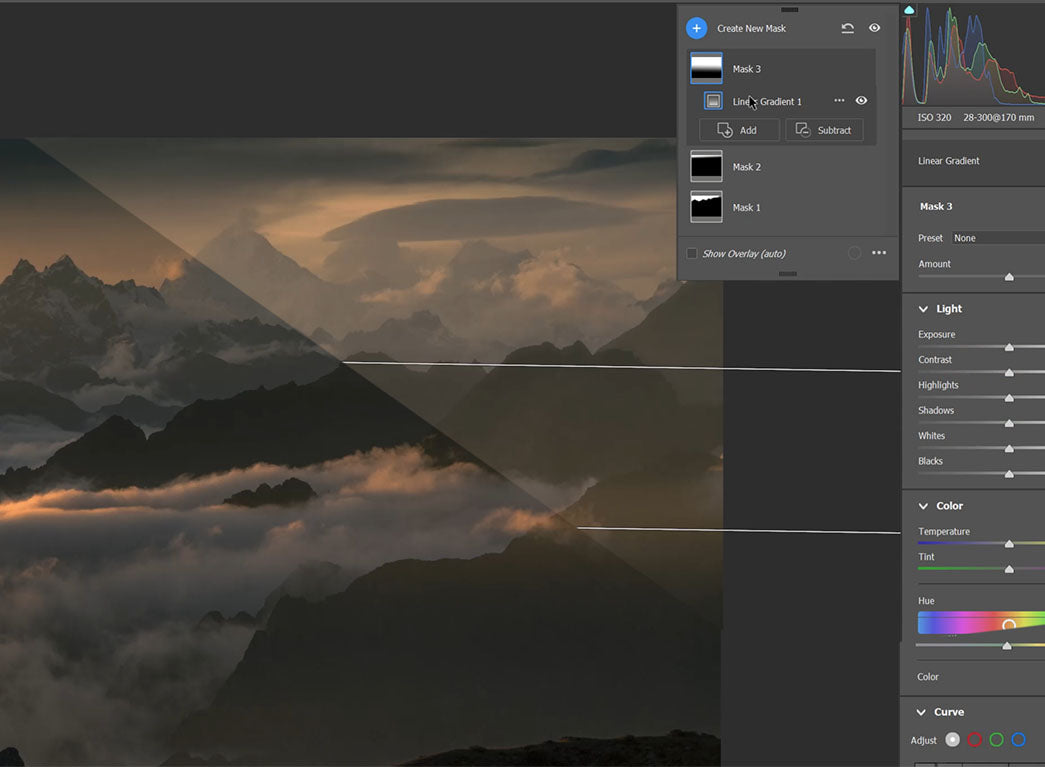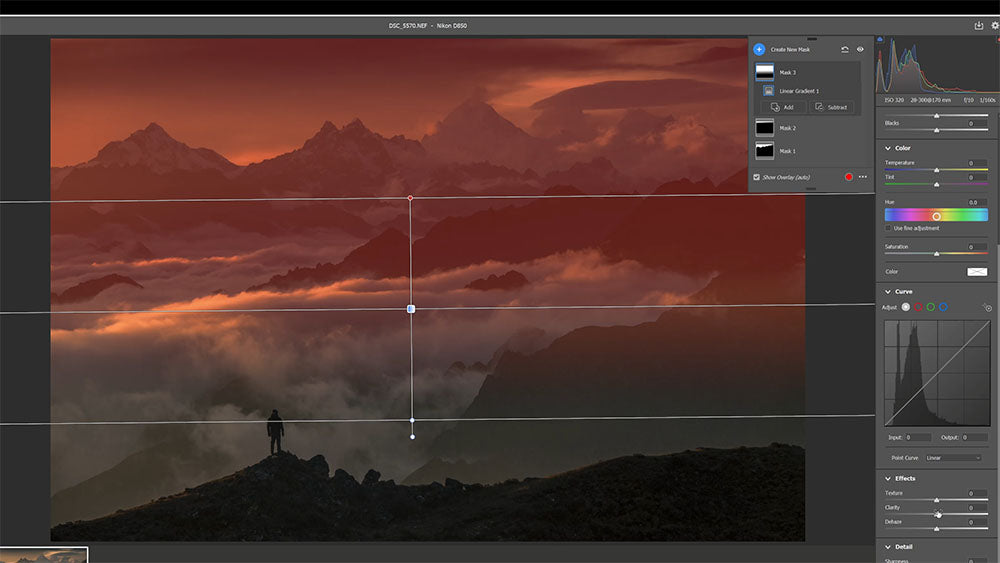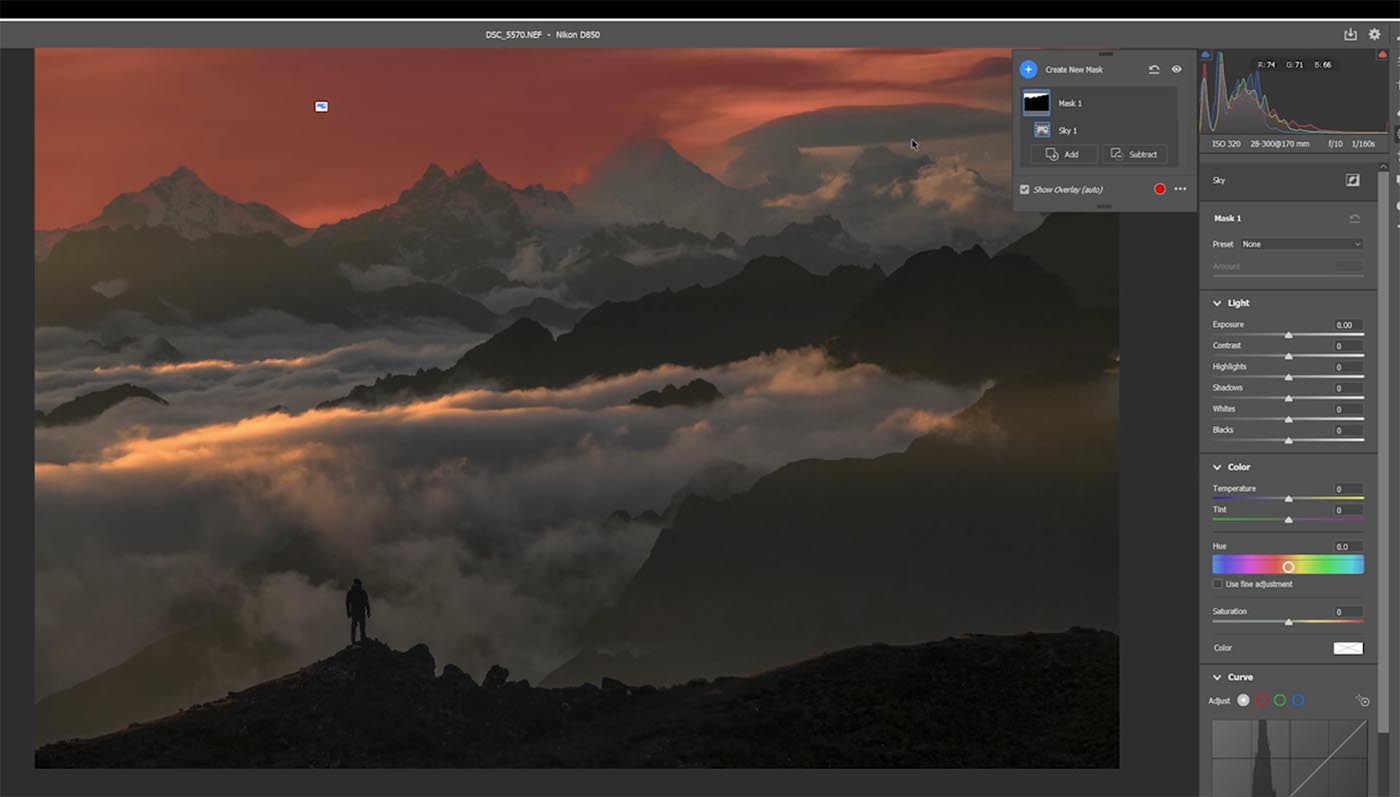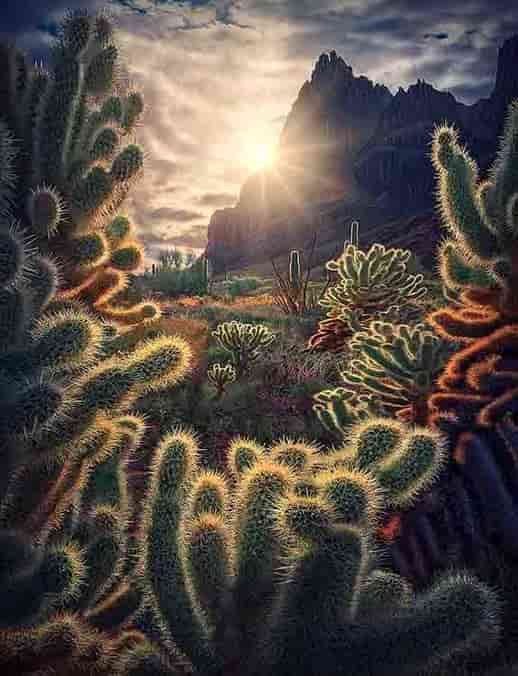New Year 2025 Sale!
Hurry, up to 80% discount!



DURATION
RAWS
DIFFICULTY

LOCATION


DURATION
1h28m

RAWS
1

DIFFICULTY
Medium


LOCATION
Peru
- Haze Filter
- Sky Filter
- Radial Filter
- Color Layers
- Color Paint
- HSL Adv
- Warm/Cold
- Dodge & Burn
- IG Edit
Learn the latest Photoshop editing techniques in this Photo Editing Class - Depth and Light. All photo editing will be aimed to create an incredible amount of depth with stunning light in your landscape image! This new Photo Editing Class will give you all the secrets how to make full use of the new Camera RAW version. An in depth demonstration will be given how to use new techniques with sky filters, the updated radial filters and more. Like all of Max's Photo Editing Classes, NO advanced layer masks are required. The RAW file is included. The Photo Editing Class video can both be streamed and downloaded in all resolutions up to 4k.
New Year 2025 Sale!
Hurry, up to 80% discount!
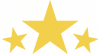 Lifetime access to Photo Editing Class and RAW - download + stream.
Lifetime access to Photo Editing Class and RAW - download + stream.
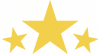


You want to add haze.
This Photo Editing Class will demonstrate you how to use the HAZE technique - combine a haze, warm image with a cold, dehazed image.
You want to create depth.
Make the depth between the layers more realistic than ever thanks to techniques demonstrated in this Photo Editing Class. Know how and when to use hard and soft selections.
You want to create the best light.
Learn to enhance the light with radial filters in this Photo Editing Class. Warmer inside, cooler and darker outside. Combine cold with warm - dark with bright.
Add Haze
Add Haze
Adding haze is simple with the Camera Raw Filter. This will however only lower the contrast and will make the color tones more warm. In this Photo Editing Class Max will demonstrate how to add haze with a combination of cool and warm tones. By learning this editing technique you will be able to always greatly improve the depth in your landscape image. Max used similar techniques in his previous Photo editing classes, but non are as effective as this one.
Color contrast will both increase the contrast and increase the mood of the image. Know how to get the best result with warm and cool elements of the photo. Combine filters and edits in a simple yet effective way. This new Color Contrast technique will be demonstrated in-depth with this Photo Editing Class.
Color Contrast
Color Contrast
Layers
Layers
The presence of layers are important to create depth in a landscape image. The more separation between layers the more they become visible and the more depth. There are many different ways to increase this contrast. The distance, the light, the colors and the conditions all decide how the contrast between layers need to be increased. Learn this technique with Max's Photo Editing Class.




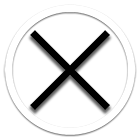
 Depth and Light
Depth and Light
 Haze Control
Haze Control
 Sunstar Creation
Sunstar Creation
 Highlight Control
Highlight Control
 Contrast
Contrast
 Focus Stacking
Focus Stacking
 Afternoon Light
Afternoon Light
 BUNDLE
BUNDLE
 Google Earth Scouting
Google Earth Scouting
 Unique Contrast Control
Unique Contrast Control
 Landscape Editing
Landscape Editing
 Light Rays
Light Rays
 Semi Black and White
Semi Black and White
 Color Editing
Color Editing