Cyber Monday Super Sale
Don't miss out on a 80% discount!



DURATION
RAWS
DIFFICULTY

LOCATION


DURATION
3h29m

RAWS
1 RAW

DIFFICULTY
Medium


LOCATION
Patagonia
- Max Rive Look
- Semi B&W
- Object Paint
- HSL Advanced
- CRAW edit
- Shadow details
- Color Balance
- Dodge & Burn
- IG Edit
With this Photoshop Semi Black and White Tutorial you can convert your landscape images into stunning black and white images with a soft color tone. A black and white image has incredible colors. A colored image can transfer the mood of the image better. In this Photoshop Semi Black and White Tutorial you will learn how you can combine the best of both worlds. Max Rive's unique Semi-black and white conversion finds the perfect balance between them. This Photoshop Semi Black and White Tutorial is also a from start to finish tutorial - not only the semi black and white conversion is included, also all other editing techniques will be demonstrated. Have a look at the before and after slider to see what this Photoshop Semi Black and White Tutorial can do with your image.
Cyber Monday Super Sale
Don't miss out on a 80% discount!
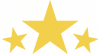 Lifetime access to Photoshop Semi Black and White Tutorial Video and RAW's
Lifetime access to Photoshop Semi Black and White Tutorial Video and RAW's
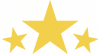

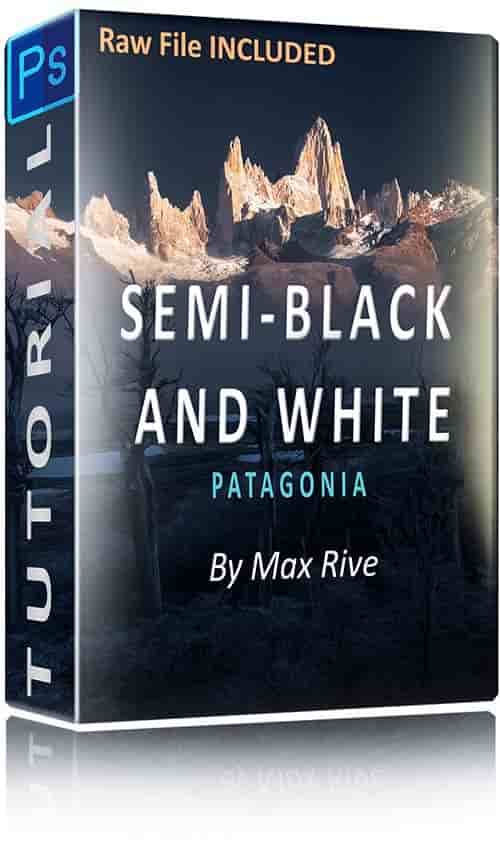
Semi-Black and White.
...You would like to learn the Semi-black and white conversion. This photo editing technique combines the benefits of a black and white image with the mood that comes with a colored image.
Incredible looking High Contrast.
...You want to add incredible high contrast to your image without making your landscape photo look oversaturated and underexposed.
For all Images.
...You would like to improve ALL your images with the Semi-black and white Technique. Yes, you would be surprised in how many different types of images Max has used this unique black and white conversion.
Semi-Black and White.
Semi-Black and White.
A Black and White image has no saturation in any of the colors. This will allow for a much higher contrast without making the image look artificial. This is due the absence of colors, which normally reveal how the contrast of the scene should actually look like. A black and white image can help to create a new, dramatic reality, which looks artistic instead of overdone. The big downside however is the lack of colors - it are the colors which add mood, depth, separation and story to an image. Watch and learn how Max Rive is combining the best of both elements with his Semi-Black and White conversion.
A high contrast image can benefit by the added contrast between bright and dark. The brighter parts get more attention and look more spectacular. At the same time it can make the darker parts look too dark and (shadow)details are less visible. An HDR-image, High-dynamic-range image, combines multiple different exposures into one image. This technique has however many downsides. Instead, Max Rive created a work flow how to create dark and contrasty images while increasing the shadow details in the darkest areas.
Shadow Details.
Shadow Details.
Light Painting Objects.
Light Painting Objects.
Objects in a landscape photo add depth, mood and story. At the same time they can be distracting and can disrupt the balance of the composition. The visibility of an object, such as a tree, can be increased by it's separation with the background. Learn how to light paint on objects, which will result in a better feel of light, more depth and more presence of the objects/ better composition.

The results are incredible when the image doesn't have many warm colors and when the sky lacks interest.
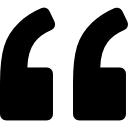
The photo of this Photoshop Semi Black and White Tutorial - was taken during a freezing cold morning, with the blues and blacks dominating the landscape. There were not many clouds in the sky and no objects to frame the mountain with. The RAW was boring so I tried a new technique, which became the semi-black and white conversion. The results are incredible when the image doesn't have many warm colors and when the sky lacks interest. Besides the Semi Black and White conversion technique, there is more in this Photoshop Semi Black and White Tutorial. Such as light painting, shadow detail management, light effects, color balance, selective color, separation and preparing the photo for Instagram.




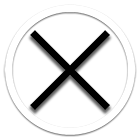
 Depth and Light
Depth and Light
 Haze Control
Haze Control
 Sunstar Creation
Sunstar Creation
 Highlight Control
Highlight Control
 Contrast
Contrast
 Focus Stacking
Focus Stacking
 Afternoon Light
Afternoon Light
 BUNDLE
BUNDLE
 Google Earth Scouting
Google Earth Scouting
 Unique Contrast Control
Unique Contrast Control
 Landscape Editing
Landscape Editing
 Light Rays
Light Rays
 Semi Black and White
Semi Black and White
 Color Editing
Color Editing










