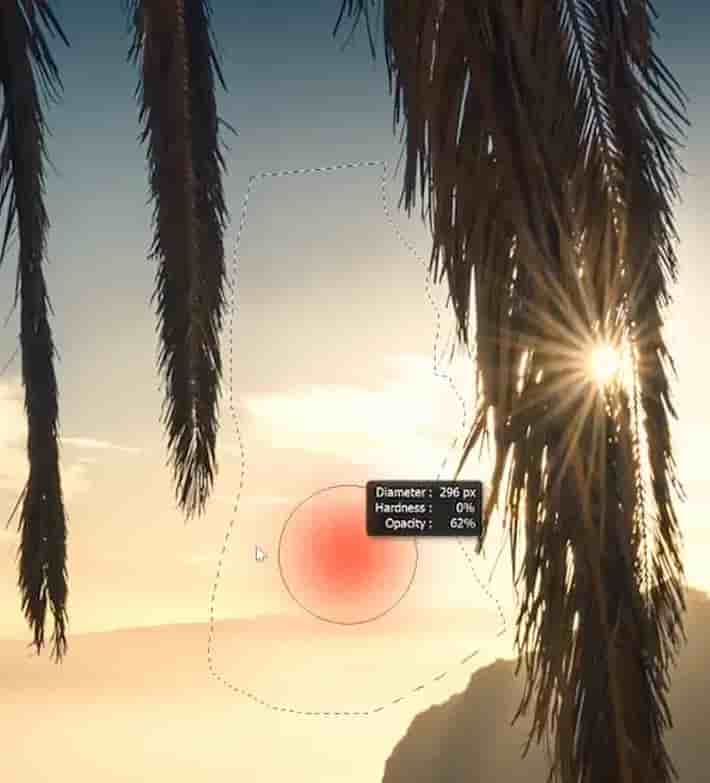New Year 2025 Sale!
Don't miss out on a 80% discount!



DURATION
RAWS
DIFFICULTY

LOCATION


DURATION
3h 39min

RAWS
1

DIFFICULTY
Medium


LOCATION
Tenerife
- Max Rive Look
- Light Rays
- CRAW combine
- ND-Grads
- HSL Advanced
- Shadow control
- Recover HighL
- Object Paint
- IG Edit
Create stunning light rays in your landscape photo with this Photoshop Light rays editing and post processing Tutorial by Max Rive. Light rays are more than welcome when shooting into the sun. They not only look spectacular, but they also work as a leading line to a strong subject – the sun. With this Photoshop Light Rays editing and post processing Tutorial, you can also apply this light effect to your landscape photos. This can either be your existing photos with little light rays visible, or with photos with no light rays at all. This Photoshop Light Rays editing and post processing Tutorial will also concentrate on showing both incredible shadow and highlight details - while still maintaining incredible contrast.
New Year 2025 Sale!
Don't miss out on a 80% discount!
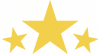 Lifetime access to Photoshop Light Rays Tutorial Video and RAWs - stream and download
Lifetime access to Photoshop Light Rays Tutorial Video and RAWs - stream and download
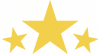

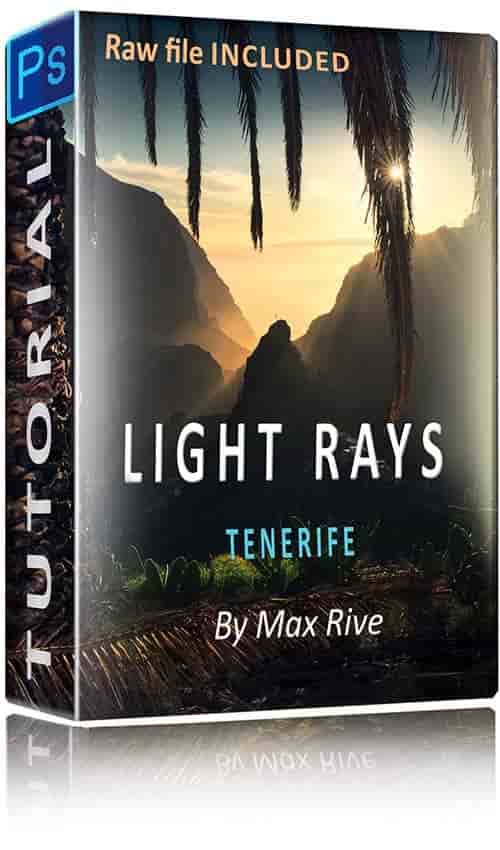
Create Realistic Sunrays.
...You would like to learn incredible editing techniques to make sunrays visible on your landscape photo. A sunray add impact, leading line and story to every landscape photo.
Combine Raw Settings.
...You want to get the most out of your Raw File in terms of shadow details by using a creative technique on the RAW file.
Creative Techniques.
...You would to bring your landscape image editing to a new creative level. Learn how to paint around objects with color and light to further improve separation and depth.
Creating Light Rays.
Creating Light Rays.
In reality, there is always a light ray present when the sun is above a contoured mountain horizon. The visibility however is depended on the angle of the sun with the mountains and the amount of dry particulates in the sky. This can be fog, mist, haze, dust,smoke, snow, and sand. Light rays look spectacular and it can help as a leading line towards the sun. Making these light rays more visible in Photoshop will add to the overall quality of the landscape image. With Max Rive's unique light ray technique, you can now easily create perfect looking light rays.
With a physical neutral density filter, you will put a dark tinted filter in front of the lens. This will filter out light and makes the image look darker. With a graduated version, one side has the nd filter, and the other is clear, with a soft or hard graduation in between. With nowadays high dynamic range cameras, we often don't need this filter and a digital version can be applied instead. Max Rive is not only using digital ND-grads for the sky, but also for many other areas of the image. Creativity has no boundaries with the ND-grad camera RAW technique by Max Rive.
ND-Grad Filters.
ND-Grad Filters.
Instagram Ready.
Instagram Ready.
We all know that Instagram is by far the most popular online media platform to present our landscape photos on. Many landscape photographers even go as far to only take vertical photos to benefit from the vertical oriented Instagram presentation. Please watch and learn how Max is transforming a horizontal photo into a vertical one without making it look distorted, while maintaining an incredible composition. Other attention points include, the sharpness, the color profile, the image size, the brightness and the contrast.

The technique I developed to create light rays worked so well, I decided to demonstrate it in depth during this Photoshop Light Rays tutorial.
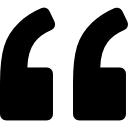
I took this shot on the beautiful island of Tenerife. Here, I used a palm tree as a framing, to block the sun and to create a good-looking sun star. In post, I decided to enhance a few light rays, and included a few light rays as well. The technique I developed to create light rays worked so well, I decided to demonstrate it in depth during this Photoshop Light Rays tutorial. Of course there are plenty of other photoshop editing techniques, such as color painting on the foreground cacti, overexposure repair around the sun, the use of ND-grad filters in camera RAW, color balance and selective color, prepairing and editing for Instagram and more.




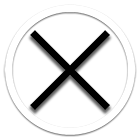
 Depth and Light
Depth and Light
 Haze Control
Haze Control
 Sunstar Creation
Sunstar Creation
 Highlight Control
Highlight Control
 Contrast
Contrast
 Focus Stacking
Focus Stacking
 Afternoon Light
Afternoon Light
 BUNDLE
BUNDLE
 Google Earth Scouting
Google Earth Scouting
 Unique Contrast Control
Unique Contrast Control
 Landscape Editing
Landscape Editing
 Light Rays
Light Rays
 Semi Black and White
Semi Black and White
 Color Editing
Color Editing