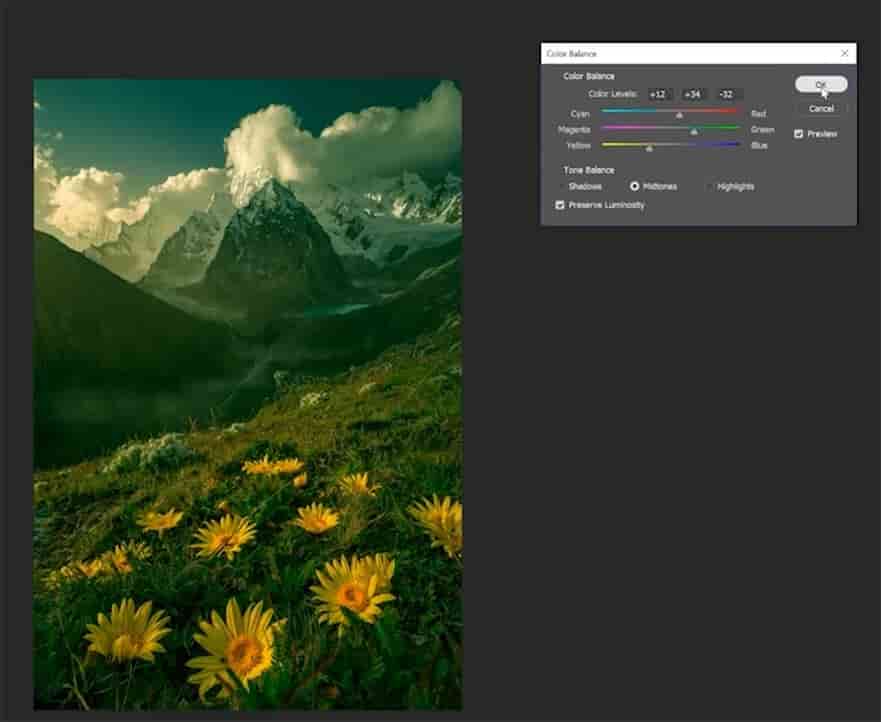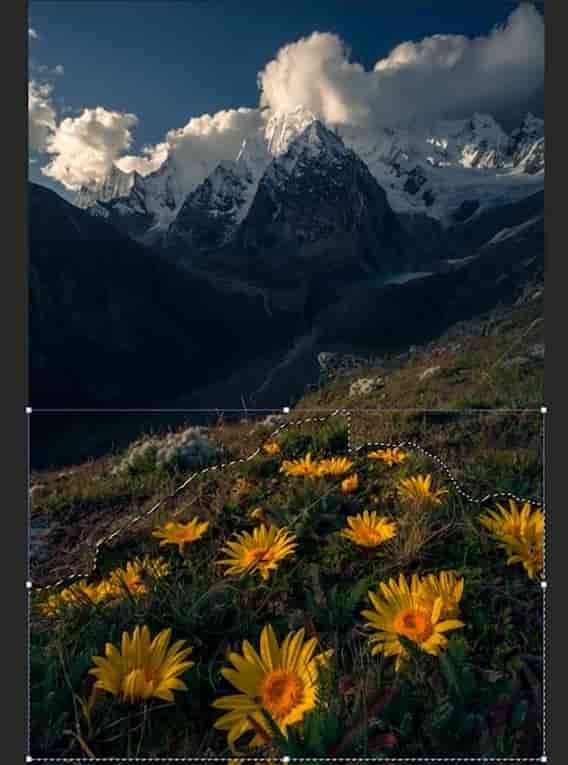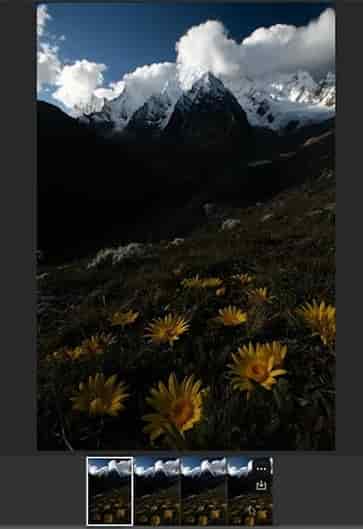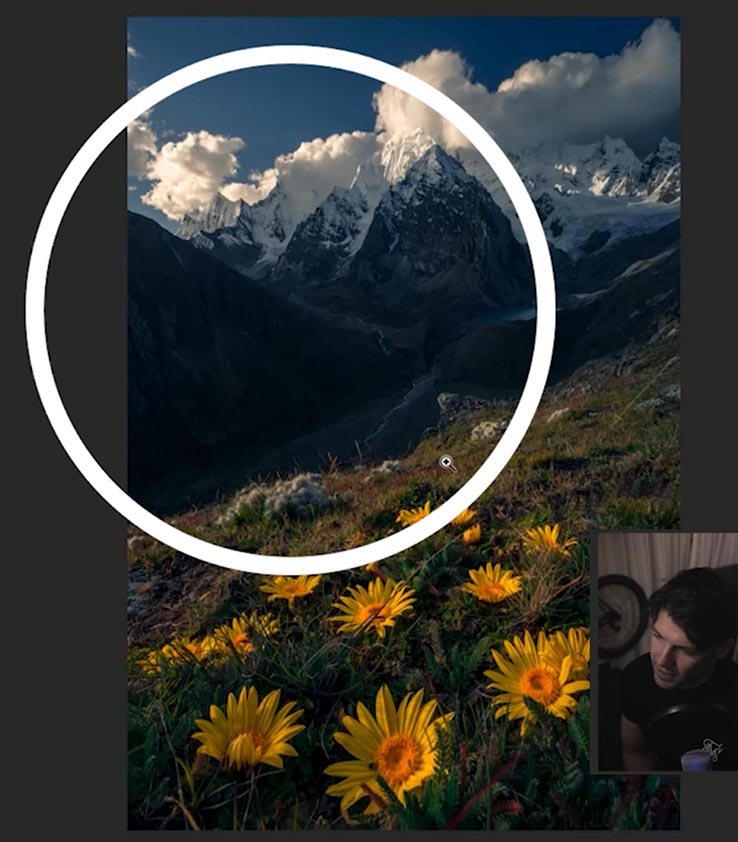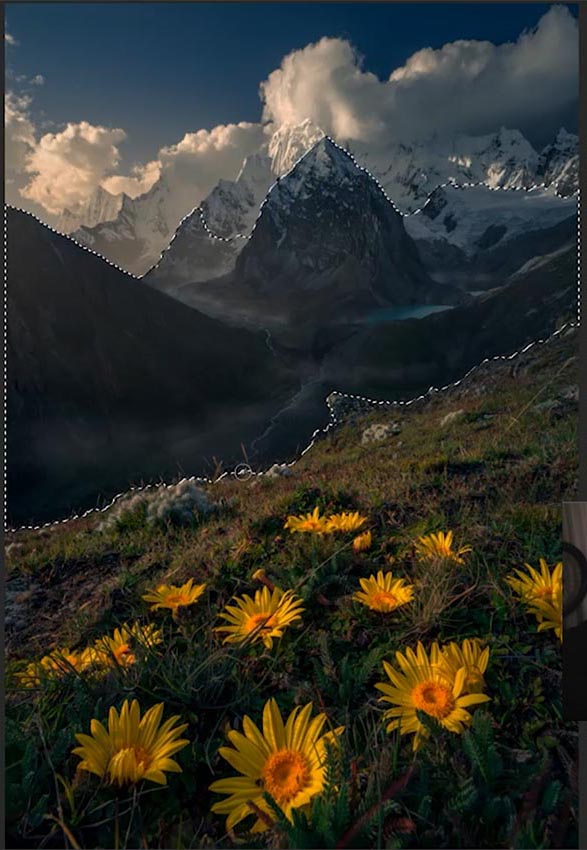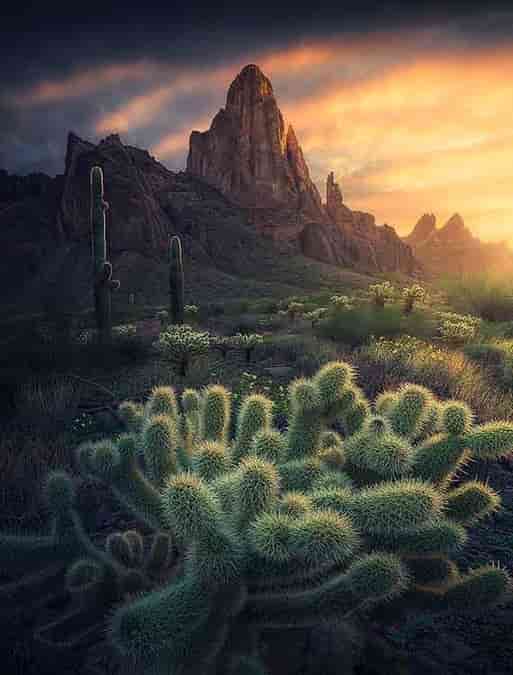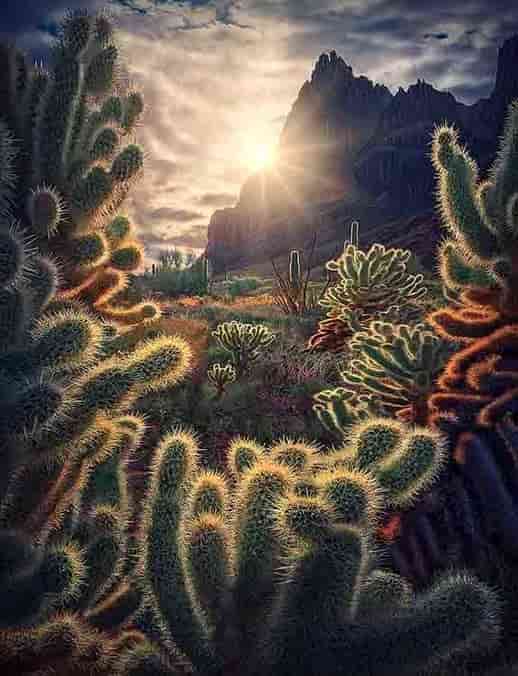New Year 2025 Sale!
Don't miss out on a 80% discount!
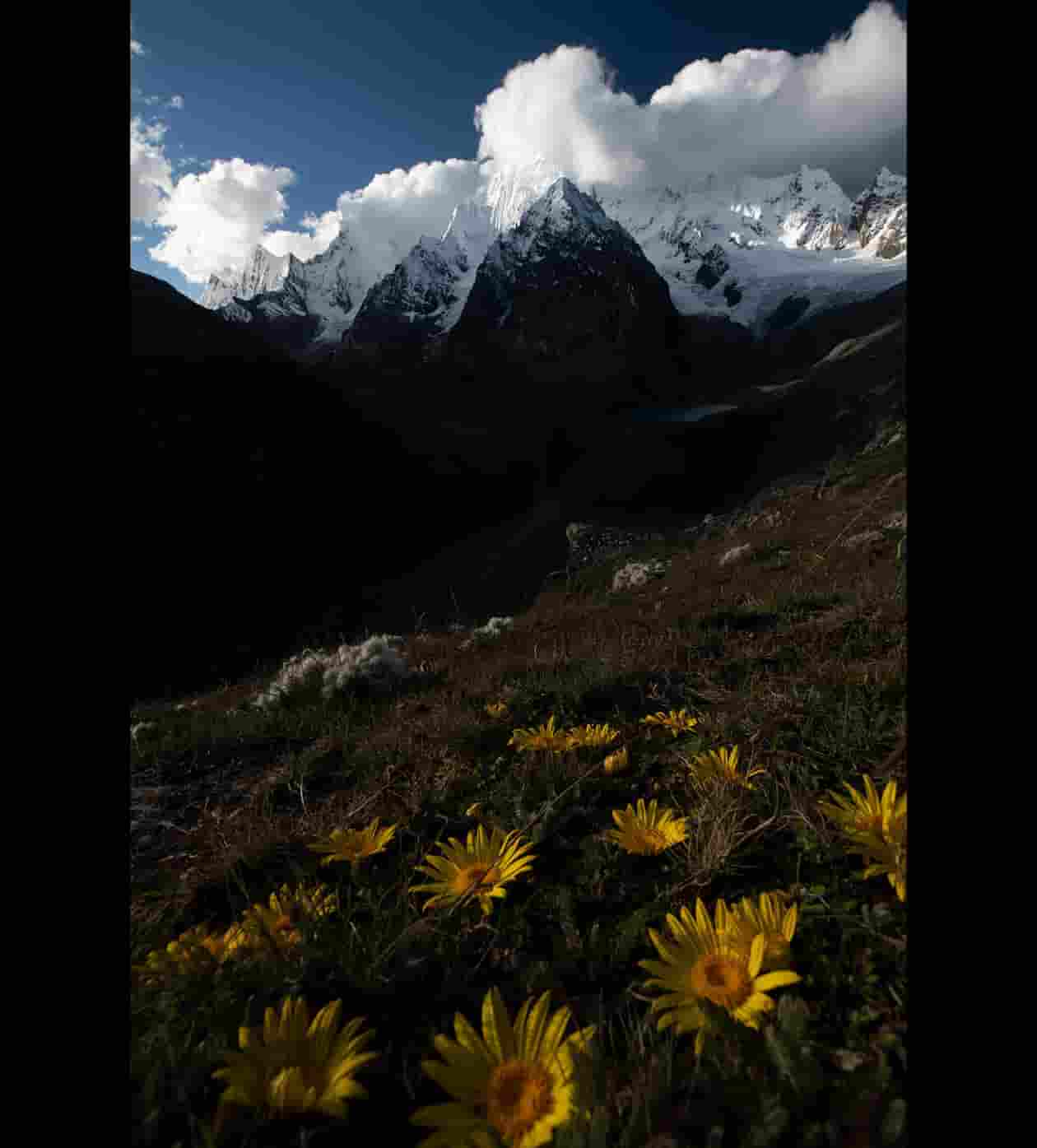

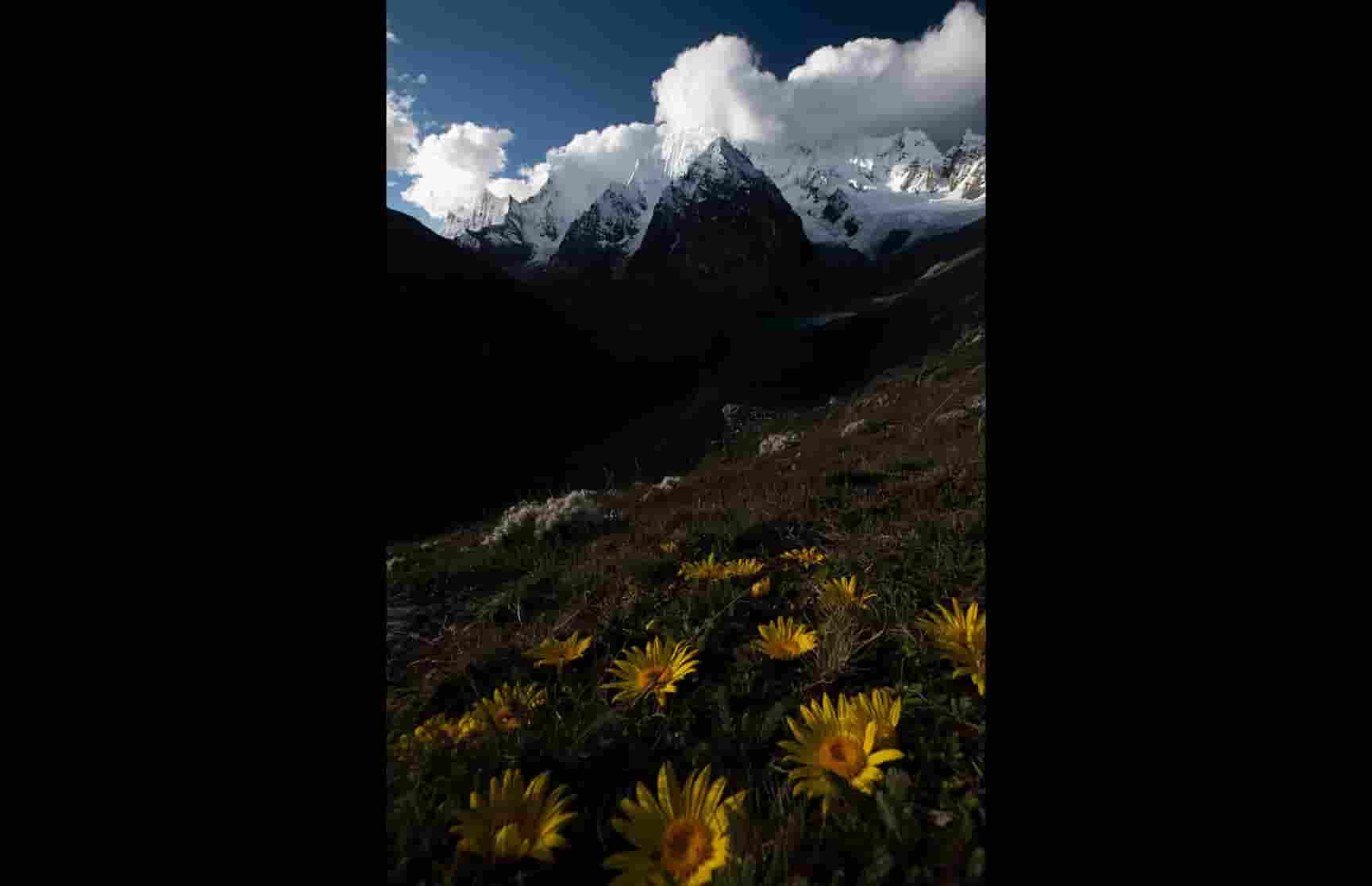


DURATION
RAWS
DIFFICULTY

LOCATION


DURATION
3h34m

RAWS
4

DIFFICULTY
Medium


LOCATION
Peru
- Max Rive Look
- Focus Stack
- Adding Mist
- Side Light
- Separation
- H-L control
- HSL Adv
- Layer Move
- IG Edit
 Subtitles Included - read more
Subtitles Included - read more
This Photoshop focus stacking editing and post processing tutorial will teach you how easy it is to combine photos with different focus points into 1 sharp landscape image. Focus stack 3 photos in Photoshop into 1 with Max Rive's easy to follow Photoshop editing and post processing techniques. Did you took the focus stack images with or without tripod? - no worries.. you can choose either with this Photoshop focus stacking technique. Any other Photoshop techniques in this video? Yes, Max used his latest editing and post processing skills in this Photoshop tutorial to achieve this award-winning shot. Use the before and after slider to see how this tutorial will influence your landscape shot!
New Year 2025 Sale!
Don't miss out on a 80% discount!
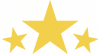 Lifetime access to Photoshop Focus Stacking Video and RAWs - both download link and stream.
Lifetime access to Photoshop Focus Stacking Video and RAWs - both download link and stream.
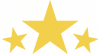

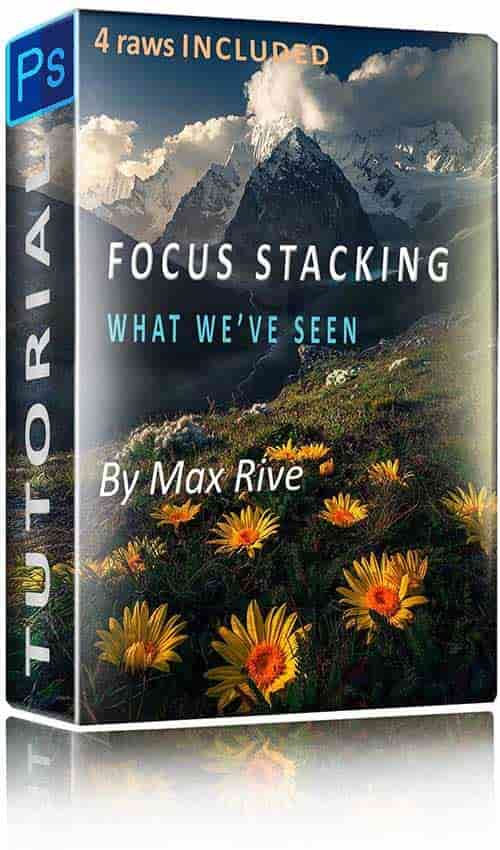
Best Focus Stacking.
...You want to learn how to create perfectly sharp images from the foreground flowers all the way to the background mountains. A tripod isn’t even needed with this focus stacking technique!
For Everyone.
...You have seen Max’s tutorials before, this tutorial has updated editing and processing techniques to make a landscape photo even more powerful.
Next Level Editing.
...You want to bring your landscape photo editing and processing to the next level. Learn how to get everything out of your landscape photo with this just released photo editing tutorial.
Focus Stacking.
Focus Stacking.
With the focus stacking technique you will combine 2 or more different images with different parts of the image in focus. When you have nearby foreground objects, the lens will not be able to get the background in focus - in such a situation, the focus stacking technique will solve this. When you are unable to use a tripod, or prefer to shoot handheld, the different images will not be aligned perfectly. Max has created a very easy to follow technique how to focus stack photos which have been taken handheld.
Mist in a landscape photo can create mood and depth to an image. The white texture often generates a nice contrast with the surrounding darker landscape. Mist is water vapor that condenses on the ground. When this is done higher from the ground in the atmosphere it is called a cloud. The technique of adding mist, haze or a cloud in Adobe Photoshop is the same. The photoshop technique of adding mist requires little technical knowledge and is very fun to do. Learn it now in this Photoshop editing tutorial!
Adding Mist.
Adding Mist.
Improve Foreground Balance.
Improve Foreground Balance.
Sometimes a part of the foreground doesn't add interest to the landscape photo. When this part is on the bottom of the image you can easily crop it off. When this part is between the bottom and the background layer this will be more difficult. When the image has a constant foreground surface, such as grass, it is now very easy to move the foreground subject (flowers) more closely to the background. This can improve the balance of the composition and increases the connection between for- and background.

...I used a new focus stacking technique with incredible results!
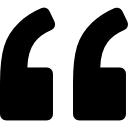
When I was exploring the high mountains of Peru, I saw a couple of beautiful flowers. They were so small I had to put my lens very close to them! I had to take 3 different photos with different focus points. When I was back in the digital dark-room, I used a new focus stacking technique with incredible results. I often receive questions how to master focus stacking perfectly - and people are even more curious when I tell them I don't even use a tripod! In this Photoshop focus stacking technique, I will explain the art of focus stacking your landscape image - from start to finish!




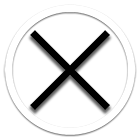
 Depth and Light
Depth and Light
 Haze Control
Haze Control
 Sunstar Creation
Sunstar Creation
 Highlight Control
Highlight Control
 Contrast
Contrast
 Focus Stacking
Focus Stacking
 Afternoon Light
Afternoon Light
 BUNDLE
BUNDLE
 Google Earth Scouting
Google Earth Scouting
 Unique Contrast Control
Unique Contrast Control
 Landscape Editing
Landscape Editing
 Light Rays
Light Rays
 Semi Black and White
Semi Black and White
 Color Editing
Color Editing