New Year 2025 Sale!
Don't miss out on a 80% discount!



Duration
RAWS
DIFFICULTY

LOCATION


Duration
2h15m

RAWS
2

DIFFICULTY
Easy


LOCATION
Peru
Photoshop highlight control editing and post processing tutorial - create a perfect exposed image from a very difficult exposed RAW file. Learn how to find a good balance between maintaining a bright subject in the frame and having everything well exposed in your landscape image. More editing and post processing techniques in this Photoshop tutorial include: color painting, HSL advanced, color balance, water contrast and color and editing for Instagram.
New Year 2025 Sale!
Don't miss out on a 80% discount!
 Lifetime access to Photoshop Highlight Control tutorial and RAW - download + stream
Lifetime access to Photoshop Highlight Control tutorial and RAW - download + stream


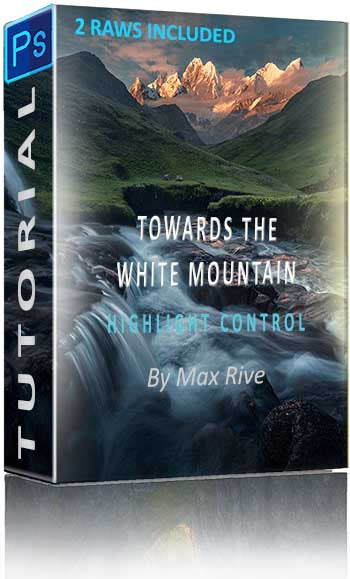
Recover the Highlights
Learn how to edit a high contrast image without overexposing
Detailed water
Create incredible detail on long exposure water
Warm Cold Color
Make an incredible mix of warm and cooler color tones.
Edit the water
Edit the water
Make the water more detailed. If you simply increase the contrast, it will look unnatural compared to the other parts of the image. The saturation and brightness need to be adjusted. The light from the mountain should also be enhanced for that special effect.
Use the Paint technique to increase small details, such as the small yellow flowers. Also use this to enhance certain colors in the image and to create more depth. No layer masks are required for this Photoshop editing technique.
Painting
Painting
Highlight control
Highlight control
Sometimes the mountain landscape makes it very difficult to come with a well exposed image. Such was the case on this particular sunrise in Peru - a snow caped mountain catching the first light - and very dark parts on the for-and midground covered in the shade. Max is combining one photo with CPL and one without CPL to achieve a better exposed image. During the editing, details in the snow and the darkest grass will be recovered.




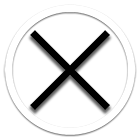
 Depth and Light
Depth and Light
 Haze Control
Haze Control
 Sunstar Creation
Sunstar Creation
 Highlight Control
Highlight Control
 Contrast
Contrast
 Focus Stacking
Focus Stacking
 Afternoon Light
Afternoon Light
 BUNDLE
BUNDLE
 Google Earth Scouting
Google Earth Scouting
 Unique Contrast Control
Unique Contrast Control
 Landscape Editing
Landscape Editing
 Light Rays
Light Rays
 Semi Black and White
Semi Black and White
 Color Editing
Color Editing








